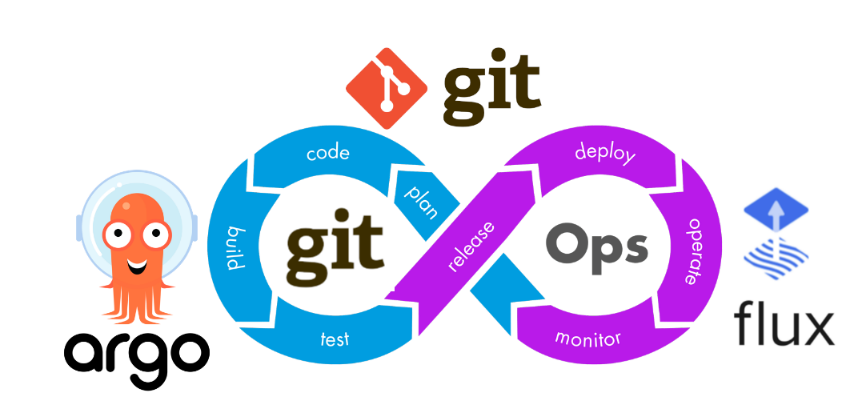Introduction
As software development cycles accelerate, organizations need faster, more reliable ways to manage infrastructure and application deployments. GitOps is emerging as a game-changer in DevOps, bringing automation, consistency, and security to cloud-native development.
By using Git as the single source of truth, GitOps enables teams to automate deployments, improve collaboration, and enforce security policies without manual intervention.
What is GitOps?
GitOps is a DevOps methodology that uses Git repositories as the central control system for managing infrastructure and application deployments. Instead of manually configuring environments, changes are made through pull requests (PRs), which trigger automated workflows to apply updates.
How GitOps Works
Git as a Source of Truth – All infrastructure and application configurations are stored in a version-controlled Git repository.
Declarative Infrastructure – Systems are defined using Infrastructure as Code (IaC) tools like Kubernetes YAML, Terraform, or Helm charts.
Automated Deployments – A continuous reconciliation process ensures that the actual system state matches the desired state in Git.
Pull-Based Deployment Model – Instead of pushing changes manually, a GitOps agent (e.g., ArgoCD, Flux) automatically applies changes to the infrastructure.
Why GitOps? Key Benefits
1. Faster & More Reliable Deployments
Automation eliminates human errors in deployments.
Example: When a developer updates a configuration file in Git, ArgoCD automatically applies the change to the Kubernetes cluster.
2. Improved Collaboration & Auditability
Every change is tracked through pull requests and commit history.
Example: Teams can review, approve, and roll back changes with full transparency.
3. Security & Compliance
No direct access to production servers—only Git-approved changes are applied.
Example: A security policy change must be committed to Git and reviewed before it takes effect.
4. Rollback & Disaster Recovery
Instant rollback to previous versions in case of failures.
Example: If a new deployment breaks the system, reverting to the last stable commit restores functionality.
How to Implement GitOps in Your Organization
Choose a GitOps Tool – Use ArgoCD, FluxCD, or Jenkins X for automated deployments.
Adopt Infrastructure as Code (IaC) – Define infrastructure using Kubernetes, Terraform, or Ansible.
Enforce Git-Based Workflows – Require pull requests for all changes before merging into production.
Automate Continuous Deployment (CD) – Set up a GitOps agent to monitor Git and apply changes automatically.
Monitor & Secure – Use RBAC (Role-Based Access Control) and audit logs to ensure compliance.
Final Thoughts
GitOps is transforming DevOps by making infrastructure management declarative, automated, and version-controlled. Whether you’re working with Kubernetes or cloud environments, GitOps simplifies deployments, enhances security, and boosts productivity.